5 things your tracker MUST do to free you from manual data processing

Teachers, how do you track data effectively? Find out more about the benefits of using a tracker to manage your school data in this blog post.
In this blog post about the advantages of using a tracker over a spreadsheet, I discussed the stress and anxiety I experienced as a teacher when I didn’t have a tracking system that allowed me to easily see the big picture, to drill down into the details, and to think and plan strategically to improve student outcomes. I know there are still teachers in the same place as I was, living in fear of the unknown when it comes to the summer exam series and how their students are performing in relation to school targets.
What’s interesting is that the language describing “tracking” or “tracking systems” is becoming more common, and a number of school leaders have contacted us recently to tell us that they have been “looking for a suitable tracker’ online.
- What sort of system are you using as a tracker?
- How do you track data effectively?
Here’s what your tracking system should be able to do, in order to give you the information you need at each key point during the school year:
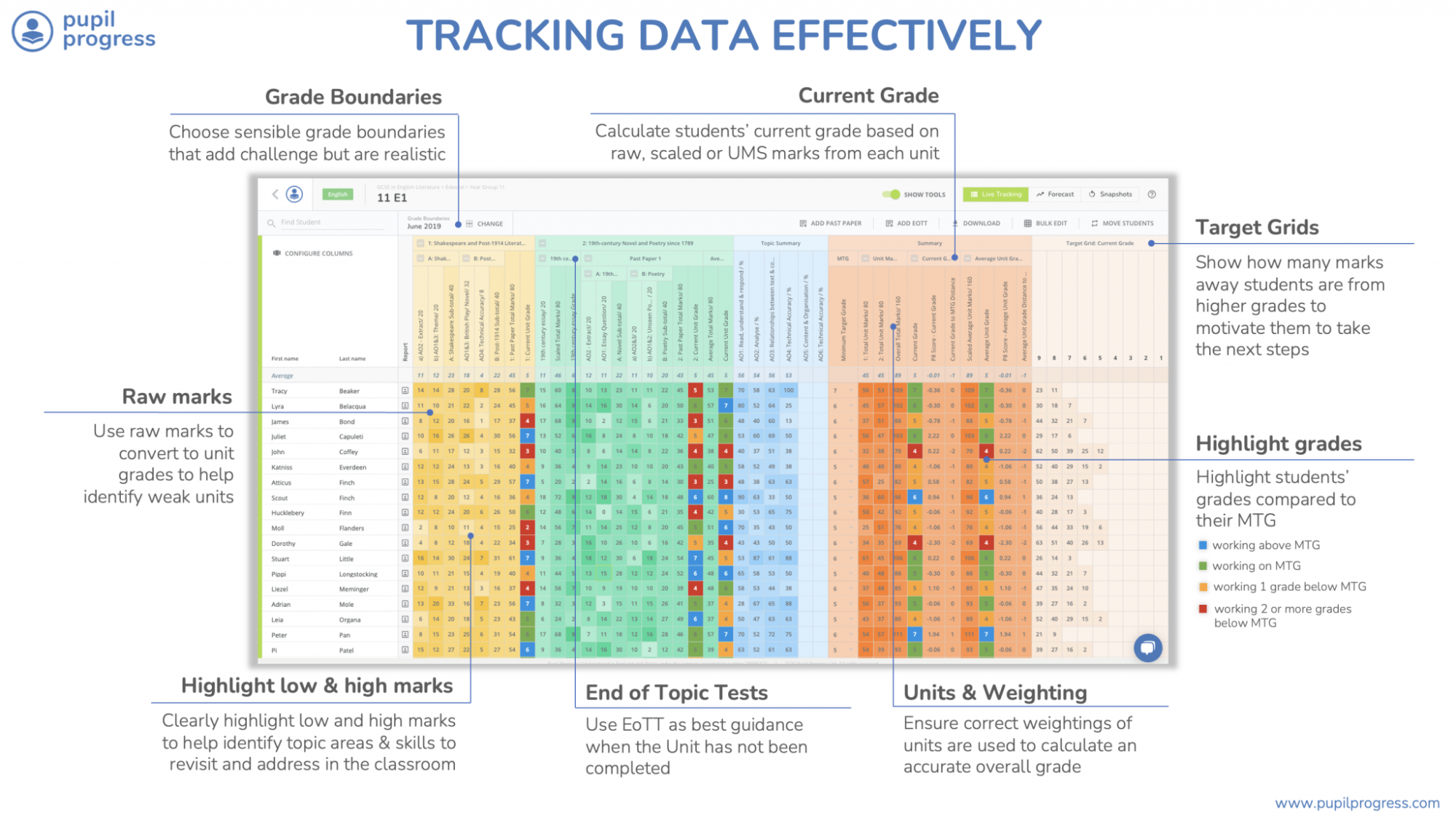
Now, I’m sure you are all aware what you need to do in order to track progress effectively. The question is: do you have it a tracker or tracking system that allows you to do what you need to do quickly and efficiently?
This is how you determine what a good tracking system should include. As yourself what functionality would increase your efficiency? What would make your strategic planning easier? What would allow you to spend more time on the things you should be spending time on, like planning good quality lessons, providing useful feedback, engaging with pupils, and strategically planning curriculum delivery?
Essentially, what functionality makes it a tracker that you can use to inform the way you teach throughout the year, and not just a spreadsheet that you look at once or twice a year.
1. Calculates grades exactly as the exam boards do
Accuracy
This is the first item as it’s the single most important thing. It’s paramount that your tracker has been designed around the exam board specifications exactly – not just how you want to deliver the course. It needs to factor in the exact number of marks required for each component, what grade boundaries are used for each component, and what the boundaries are for the overall course grade based on the cumulation of the marks from each component. This also includes banning the use of percentages as a way to calculate the grade – it’s simply not accurate enough.
Coupled with this, a tracker should calculate the grade ensuring that the exact weightings for each component have been considered. For some courses, this may mean using scaling factors that are detailed in the specification. Unit grade boundaries are becoming increasingly tight between each grade, getting this wrong will heavily impact on the accuracy of your predictions.
Efficiency
The ultimate goal is to create a system that, when you type in a single mark for a single component, updates all relevant grades automatically: the grade for that component and also the overall grade. If you have a system that requires you to manually calculate each grade, I guarantee you will only do this calculation two or three times a year at best. Setting up a spreadsheet to do this takes time, and will inevitably have formulas that get mixed up and changed accidentally. This results in you spending more time finding errors and fixing them than you get to spend on using the data effectively.
As mentioned in my blog about spreadsheets vs. trackers, with a spreadsheet the effort it takes to calculate grades after every assessment will be a barrier to you taking the time to do it. That means you won’t do the necessary calculations to gain the insight you need as to where your pupils are. So, I ask you this: how can you plan what you need to deliver if you don’t know what grade your students are currently working at or – most importantly – why they are working at that grade? When you continue to deliver lessons with no clear plan, it will only create anxiety and stress about the unknown.
2. Provides easy and quick analysis on the impact of assessments
A common problem we’ve identified by talking to hundreds of schools is that they’ve got into the habit of collating and recording reams and reams of data, all on separate spreadsheets or tabs. This then makes cross-analysis of previous performance almost impossible, and highly confusing. The other issue is that Excel has a tough time keeping up with the demands and needs of a team that not only need to add data at the same time, but need to add it for 100s of pupils and sometimes 10+ teachers.
We’ve had so many reports of spreadsheets crashing, and teachers needing to save different versions of the same data. This can create the really, really difficult job of collating all this information to calculate a Current Grade and Average Unit Grade.
Here’s the spoiler alert (and the shameless plug): we are actually the only software that has the functionality to solve this problem. Amongst other reasons, this is why we exist as a company!
A good tracker also needs to be able to add:
- Multiple mocks
- Personalised assessments
- End of topic tests
- And use all of these to calculate the Current Grade
So, we’re definitely worth considering if you have these specific issues (and you can sign up for our four week free trial right here):
3. Converts mini-tests to a grade to gauge the working at grade.
When I was working as a teacher, the worst shock I received was a year before I designed and created my first trackers. This was the shock of the mock exam results impacting final grades. I realised that I’d hugely overestimated what grade each pupil was working at in the theory section of the course, and therefore grossly overestimated their forecast grade. This was because I hadn’t made the correct conversion from the mini-tests to get an accurate representation of the final grade. As a result, I spent too much time on the practical section and not enough on improving key sections of the theory papers.
In my experience, the best calculation includes using all relevant mini-tests and mock papers, scaling the total marks to match the unit’s maximum marks, and using the resulting mark to calculate the overall course marks.
Converting all these values also gives you a clear picture of areas of strength and weakness, and therefore where you and your students need to focus. You can’t rely on percentages, as a small test out of 15 marks won’t have the same relevance as a longer test out of 50 marks. Percentages can skew the marks, and therefore give you a false picture.
You can, of course, do this all on a spreadsheet, which means the task list might look like this:
- Makes sure all assessments are linked to a specific unit
- Enter the raw data for a test
- Add the marks of all relevant mini-tests and mocks for a unit
- Divide by the maximum marks
- Multiply by the total marks for the unit
- Repeat for all units
- Change the formulas each time you do another test
- Find and include all grade boundaries for all units
- Use look-up tables to convert to grades
- Add scaling factors or UMS conversions if your courses uses them
- Make sure the marks for all units are used to give you an overall total mark for the course
- Convert you overall total marks to a grade
- Re-check all your formulae everytime you add another assessment
- Adapt the formula to only include the most relevant test data
- Correct any changes people have made that have affected the formulae, and so on…
Another cheeky plug: when you use Pupil Progress trackers, all of the above can be boiled down to three tasks:
- Choose the tracker that’s bespoke to and built for your course
- Add personalised assessments
- Enter data
Getting accurate grades involves lengthy calculations if you’re doing them manually, but it’s these calculations that keep mini-tests in line with the final grade of each assessment.
Now, obviously you shouldn’t use small assessments that don’t assess all core Assessment Objectives (AOs) of that component. For example, a pupil achieving 12 out of 15 in a mini-test that only tests a student’s ability to recall 15 bones of the body is not a representation of what the mock will be like, and therefore won’t be an accurate reflection of a pupil’s ability in the final exam. Any tests that are used in such a calculation should include past paper questions, long and short answer, and questions that have a mark scheme. Our guide to rigorous assessments looks at ways you can make sure your mini-tests give you meaningful data.
As a benchmark, I would only use smaller assessments to guide the potential grade if you have covered a minimum of 3-4 topic areas and the test is made up of published material, sat in exam conditions, and pupils have had enough time to revise. You may be several months into the course before your students have covered enough to start this process. The ultimate goal is that the tracker you have will do these calculations for you, so you don’t have to. (Spoiler alert – ours does!)
4. Allows you to share data with the key stakeholders
A good tracker should allow you to share important information with key stakeholders quickly and easily. Sharing pupils’ progress regularly will increase your students’ buy-in and motivation.
When the process of producing individual pupil reports is labour intensive, put simply, you aren’t going to do it often – if at all.
Here’s how the Pupil Progress automatically generated individual reports look:
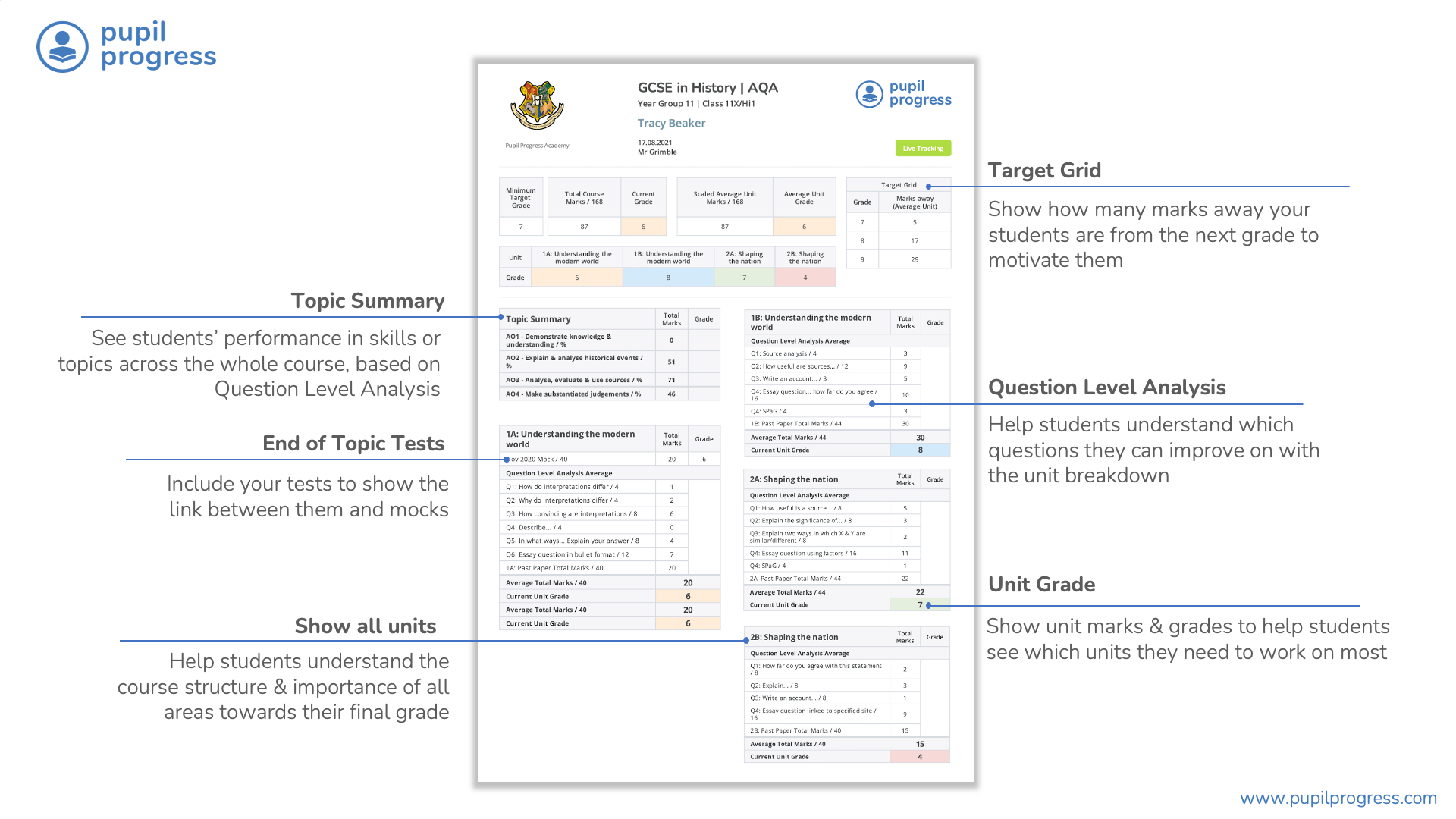
Sharing key information about pupil progress and attainment will also support lesson observations and faculty reviews. Picture the lesson observation, either from senior managers or from Ofsted themselves:
“Hi Andrew, your work looks great today, is this what lessons usually look like? … That’s great, and do you always sit here?” … “Oh you do, why is that?” …and then the bombshell… “So, what grade are you working at?” …awkward silence ensues…
…That is, if you haven’t spent the last 4 to 6 weeks repeatedly drumming into your students what grade they are working at and why, by bringing the grades up on the whiteboard at the start of the lesson. Oh no, wait, you can’t do that because then pupils will see other pupils’ grades. And, what’s more, it’s a waste of learning time. So, you’re back to producing individual pupil reports but only on the premise that you – of course – have a system in place that means you can tell them the most accurate and up-to-date picture of their current grade and progress that informs their next steps.
5. Supports accurate forecasting
There will be many times in the course of the school year that you need to meet with the team and your line manager to discuss the overall picture and whether you and your cohort are on target. You need to take time to crunch the numbers, and make the effort to do this accurately.
This can be a significant cause of stress and anxiety in three ways:
- The pressure of predicting grades accurately
- Conflict caused if the data is not transparent or doesn’t allow you to identify the problem
- Actually realising those grades in the summer
The three clearly go hand in hand, but if your tracker doesn’t do the hard work for you then your forecasts are subject to guesswork and faith in the pupils to try harder. Believe me, I’ve been there: there’s nothing worse than communicating where your cohort or class is, only to realise several months later at the very next data point that you have grossly overestimated their current position. You’re then left with a number of dilemmas:
- Reporting lower forecasts, and having to explain that pupils have gone backwards
- Sticking with your position and praying that pupils pull through
- Keeping them the same as the last data point and having the awkward conversation as to why pupils under your leadership haven’t moved forward in 12 weeks
The solution? Simple: have a tracker in place that’s accurate from the start of the course delivery. If the calculation of the grade your pupils are currently working at is accurate from the start, then you have a strong platform to forecast from. This links with the very first section: for accurate forecasting you need to have a tracker that shows you the impact of student performance on each component of the course.
For example:
Your tracker tells you that Adam is currently working at a Grade 6 and needs 27 more marks in total to achieve a Grade 8. Where are those 27 marks going to come from?
Adam may have achieved maximum marks from the NEA (Non-Examined Assessment), so the marks aren’t coming from there. Which then leaves the 28 marks from the exam units. So, which exam? What do Adam’s last mock exam results like? You are now ‘calculating’ forecasts not ‘making forecasts’. There is a big difference between the two. You are now using objective information to make an objective decision. There is no emotion here: the facts are telling you that if Adam’s mock performance is consistently bad, and he’s not engaging with intervention and support. And the data is telling you that his forecast is actually a Grade 5. You can then communicate, with clear evidence, where this decision is coming from and also what support you need to provide.
In summary
The overall message from this blog – and series of blogs – is that you need to be living and breathing your data. Not reams and reams of data but laser focused, meaningful data:
- What’s the current grade of the pupils you teach?
- Why are they working at that grade?
- What’s the action plan to achieve their target, now we know what we know?
- What do they need from the very next lesson that you’re going to teach?
If you don’t have a tracker that enables you to calculate this information quickly and easily (Automated Tracking), it’s unlikely you’re going to put the time and effort in to get the data in the first place. Or, you will dedicate the time to collating this information, only for this to have a negative impact on the time allocated for lesson planning and marking. It is a vicious cycle, there is no time fix for marking, no time fix for lesson planning that truly meets the needs of your pupils. But there is a time and efficiency fix for calculating the data that is paramount for your planning and strategic delivery; build or use a tracker, not a spreadsheet.

Brett Griffin
Founder and Chief Executive Officer
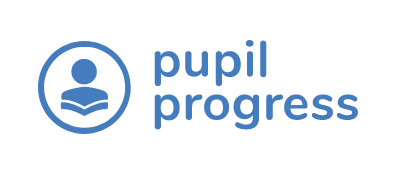
Comments